AEDM – November 3rd
November 3rd, 2008
Today is day 3 of Art Every Day Month!
Below is a linking widget that I will provide each day where you can link to a blog post or image of what you've created that day.
Please link to a specific blog post (or specific image if you're linking to a flickr page or other website) instead of your main blog page or website. If you don't have a page you can link to and want to share, feel free to use the comments to make a quick note about what you did today.
If you're new to Art Every Day Month, check out the before you use the link widget to share your creations.
Also, don't let the widget spook you! (Halloween is over!) ![]() Use it to share, if you have something that you want to share with others. Use it to motivate you, if you want some added motivation, but don't let it stress you out. Perfection is getting tossed out for this challenge. Do what you can and have fun with it!
Use it to share, if you have something that you want to share with others. Use it to motivate you, if you want some added motivation, but don't let it stress you out. Perfection is getting tossed out for this challenge. Do what you can and have fun with it!
The creative process is a process of surrender, not control. -Julia Cameron
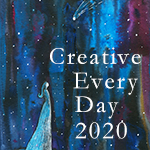

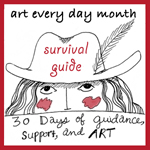



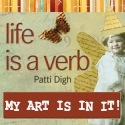





22 Responses
Leah,
Each day I am referring to the previous day’s post. I usually babysit my 2 young grandgirls (they live with me – YIKES!) and don’t get a chance to post until very late in the day.
Hope that is okay.
Posted by: Vicki | Nov 3, 2008 at 8:58 am |
ok – *where* did you post how to get your AEDM button into one’s (typepad) blog? I can’t find it and I still need the howto in order to get it. On the other hand, I figured out the Flickr thingy all by myself. Accomplishment for the day!
Posted by: tammy vitale | Nov 3, 2008 at 9:46 am |
Oh, Leah – I think I’m in trouble! I am *loving* creating every day.
Posted by: Caren | Nov 3, 2008 at 9:52 am |
I emailed Vicki and Tammy directly, but just in case someone else is wondering the same thing…
Vicki, yes it’s totally o.k. to link to the previous days work! Also, I’ll have one of those link widgets up every day for people to use, but you may not have something every day to share, so use it however works best for you.
Tammy, the details about how to post the AEDM button on one’s blog is at the bottom of the AEDM info page, here: http://www.creativeeveryday.com/creativeeveryday/art-every-day-month.html (and the flickr info is there too!)
Happy creating everyone!
Posted by: leah | Nov 3, 2008 at 11:16 am |
I am getting so inspired looking around at what everyone else is working on. Love the widget for making it so easy!
Posted by: Jul | Nov 3, 2008 at 11:22 am |
Somehow I managed to get started early today.
Posted by: Kathryn | Nov 3, 2008 at 11:28 am |
I added the link to my first AEDM post, such as it is. Now I better get back to working on the project ;^)
Posted by: Wendy Edsall-Kerwin | Nov 3, 2008 at 11:44 am |
I’ve emailed, I’ve posted, I’ve linked! I think I’m good to go!
Posted by: Miriam | Nov 3, 2008 at 11:51 am |
I’m so glad you are running this November art month. Really fun, thanks again.
Posted by: sandyz | Nov 3, 2008 at 11:54 am |
Whew ::wiping the sweat from my brow:: I just got my Etsy shop up and running. I think I kicked some major butt with my descriptions! Gosh, I’m all created out for the day. But there’s more for tomorrow. (check out my blog for a free gifty)
My next creative job: figuring out how to hold a warm compress on a kitten’s as-of-yet un-opened eye. Wish me luck!
Leah, you’re as great as
~A pile of kittens~
Melissa
Posted by: Melissa | Nov 3, 2008 at 1:36 pm |
It was great fun finishing this today! I’d been intending to work slowly, doing a little each day, but I think I just might try to finish up a mandala a day whenever possible, maybe work with some teeny tiny ones when I don’t have a lot of time!
Posted by: BelleEnchanted | Nov 3, 2008 at 2:20 pm |
woooo. so this will be day one for me! yaaaaa.
Posted by: leah Tan | Nov 3, 2008 at 4:53 pm |
I’m confused. Is the widget a code? If so, what is it? Or do I enter my name into that box? Or is that for people who didn’t contact you already? Or do I do that every time I participate? Do I make the logo a picture and put it on my blog and link it to your page? What page exactly are we posting to? Sorry! Thanks
Posted by: Autumn | Nov 3, 2008 at 6:11 pm |
Hi Autumn,
Thanks for the questions! The widget (that box in the post that says your name and your url) is for people to post a link to that day’s creative activity. There will be one of those widgets posted each day as a tool to make sharing easier. You would simply put your name and the url of your post (or flickr image) for that day, press enter, and then your link will be displayed within the post for others to click on.
People who haven’t signed up only need to contact me (by email or comment) so that I can put their link in the sidebar in the list of participants.
Did you see the links at the bottom of the AEDM info page about posting the logo? If that doesn’t help, let me know and I’ll see if I can help. Here’s a link to the info page: http://www.creativeeveryday.com/creativeeveryday/art-every-day-month.html
Posted by: leah | Nov 3, 2008 at 6:23 pm |
so far so good – I seem to be having a theme centered around witches – too cool!!
Peace–Ellie
Posted by: ELLIE | Nov 3, 2008 at 7:08 pm |
Hi Leah and everyone! I am really enjoying this AEDM challenge. So far, so good… I’ve not missed a day. I’ve never done anything like this before and it’s really helping me with staying motivated to create! Thanks, Leah!
Posted by: serena | Nov 3, 2008 at 8:40 pm |
I am digging the widget… Love the social media. It is magic.
Posted by: Ananda Leeke | Nov 3, 2008 at 9:19 pm |
I am getting these art projects done that should have been done months ago and enjoying the process. I am also having fun checking out what other people are doing!
Posted by: AuthenticArtDC | Nov 3, 2008 at 10:48 pm |
Thanks for posting this. It is a nice way to see what everyone is doing.
Posted by: leaca | Nov 3, 2008 at 10:49 pm |
Day three for me, though I just now realized the widget was available AND an AEDM button to boot (which I’m adding to my site right after I post this comment). Thanks Leah for all the computer magic to help us keep track of each other!!
Posted by: dragonfly reflections | Nov 3, 2008 at 11:36 pm |
Hi Leah! Thanks so much for the mention Love your muse painting. So fanciful!
Love your muse painting. So fanciful!
Posted by: Jenn | Nov 4, 2008 at 2:35 am |
I’m joining in a little late but can’t wait to catch up!
What a wonderful way to get people to share and create!
Regards
Janicemarie
Posted by: JaniceMarie | Nov 4, 2008 at 6:11 am |