Art Every Day Month Instructions
November 2nd, 2009
Hello all you fabulous creatives! There has been some confusion about how to use the Mr. Linky widget and how to sign-up, so I want to make some clarifications here.
1. If you want to join in: If you are new to (if that email link isn't working, you can email me at leah at bluetreeartgallery.com). I will email you back as soon as I can to let you know I've added you to the list of participants. If you don't hear back from me, within 24 hours, try again. It's possible your email went to a junk folder or I missed it.
When you email me, let me know how you'd like to be listed in the list of participants. I can list you by your name (first and last or first and last initial), your blog, or a flickr account. For this challenge, I'm only linking to places where you'll be posting your creations (so I won't link to an etsy store, for example.) If you don't have a blog or flickr account, don't worry! There are lots of people participating without them. I can simply list your name without a link.
You can still join in after the 1st.
2. The list of participants: Once you've signed up, I'll put you on the list of participants, which is located in my blog's sidebar (to the right.) It's a drop-down list under the list of CED participants. If you've signed up and don't see yourself listed, let me know.
3. The Mr. Linky Widget: I will post one Mr. Linky widget each day on the blog. It's a place to share a link to your blog post or flickr image of that day's creation. Please do not leave a link to your blog's main page. A link to your main page would look like: http://www.creativeeveryday.com and a link to that day's post would look like: http://creativeeveryday.com/creativeeveryday/2009/11/pond-reflections.html
You can also skip the widget and just use the comments of each day's posts to share what you're working on. And again, if you don't post each day, don't worry, you can simply leave your link or comment on the most recent AEDM check-in post when you're ready.
If you're not sure what the heck a Mr. Linky widget is, here's a screenshot:
This is just a picture of the widget, so don't try to use it. You can see one in action on today's check-in post, here. To leave a link to your daily creation in the widget, you will put your name (in my case I put "Leah - creative every day") in the name box and the url to that day's blog post or flickr image in the url box (for example, for yesterday's post I put: http://creativeeveryday.com/creativeeveryday/2009/11/pond-reflections.html), then press enter. To find the url of your individual post, click on the title of the blog post you want to share, then copy the url that comes up, and paste it in the url box.
You can then check out what others have posted that day by clicking on any of the names listed.
4. The Flickr Group: Another optional place to share your creations or see what others are working on, is in the Art Every Day Month flickr group.
Want more info? You can find out more about the history of the project and the optional Survival Guide on the Art Every Day Month info page, here.
I hope this makes things more clear and I apologize for any confusion! I'll be adding this to the Art Every Day Month Info page as well. Now, back to your regularly scheduled creating!
And if you've mixed something up in the past, please don't worry about it. We're all doing this in our own perfectly imperfect way and that's fabulous.
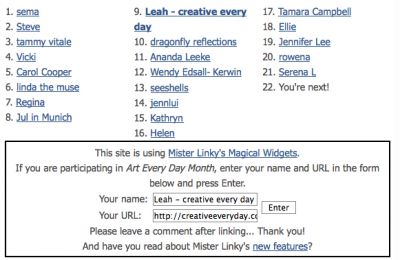
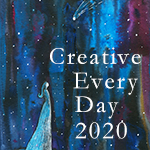

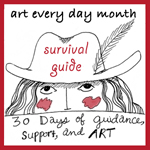



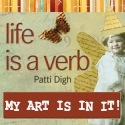





No Responses
There are no comments yet... Kick things off by filling out the form below.